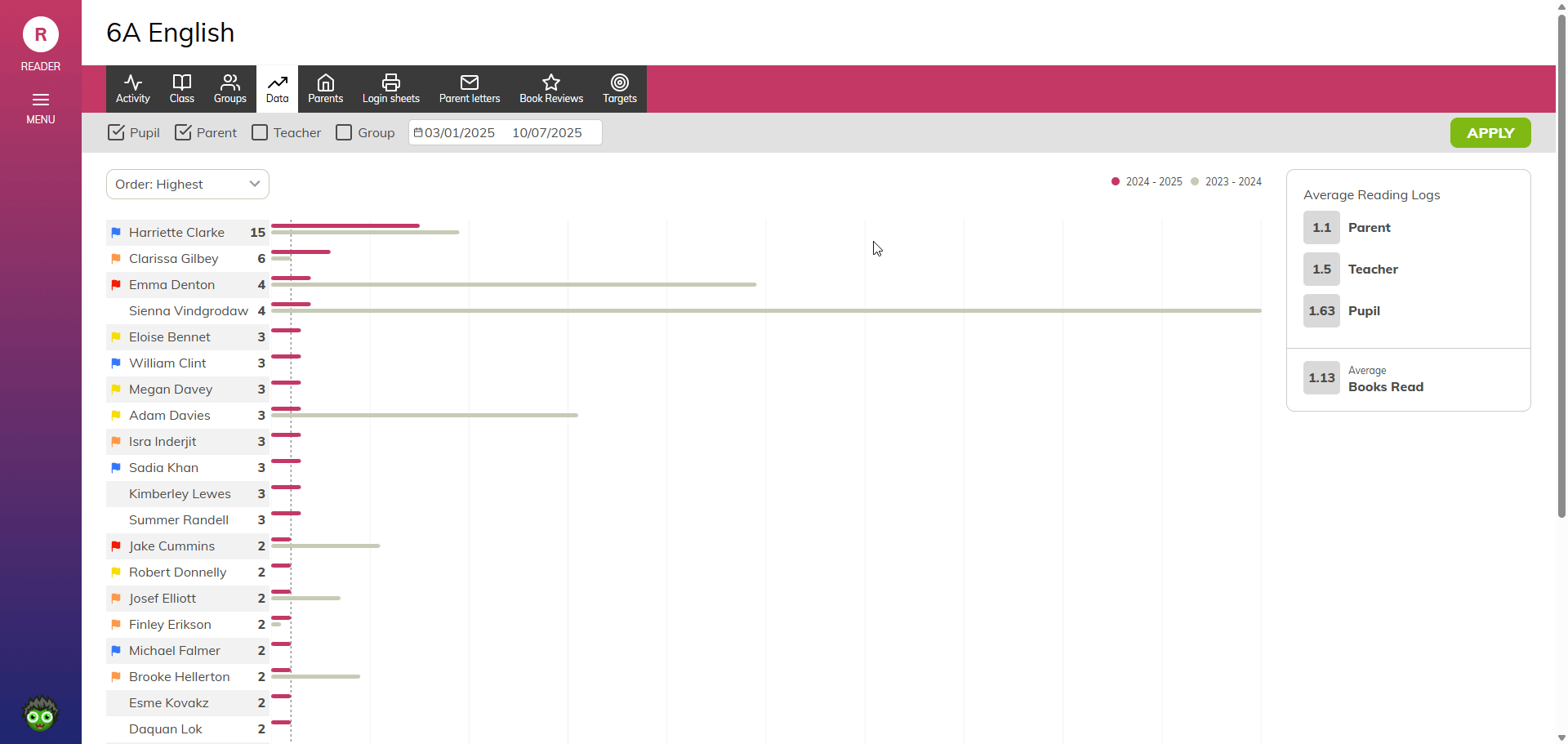Teacher Features
Adding a Reading Log
Teachers can easily add a reading log to any student in their class. The log is then added against that student's reading book.
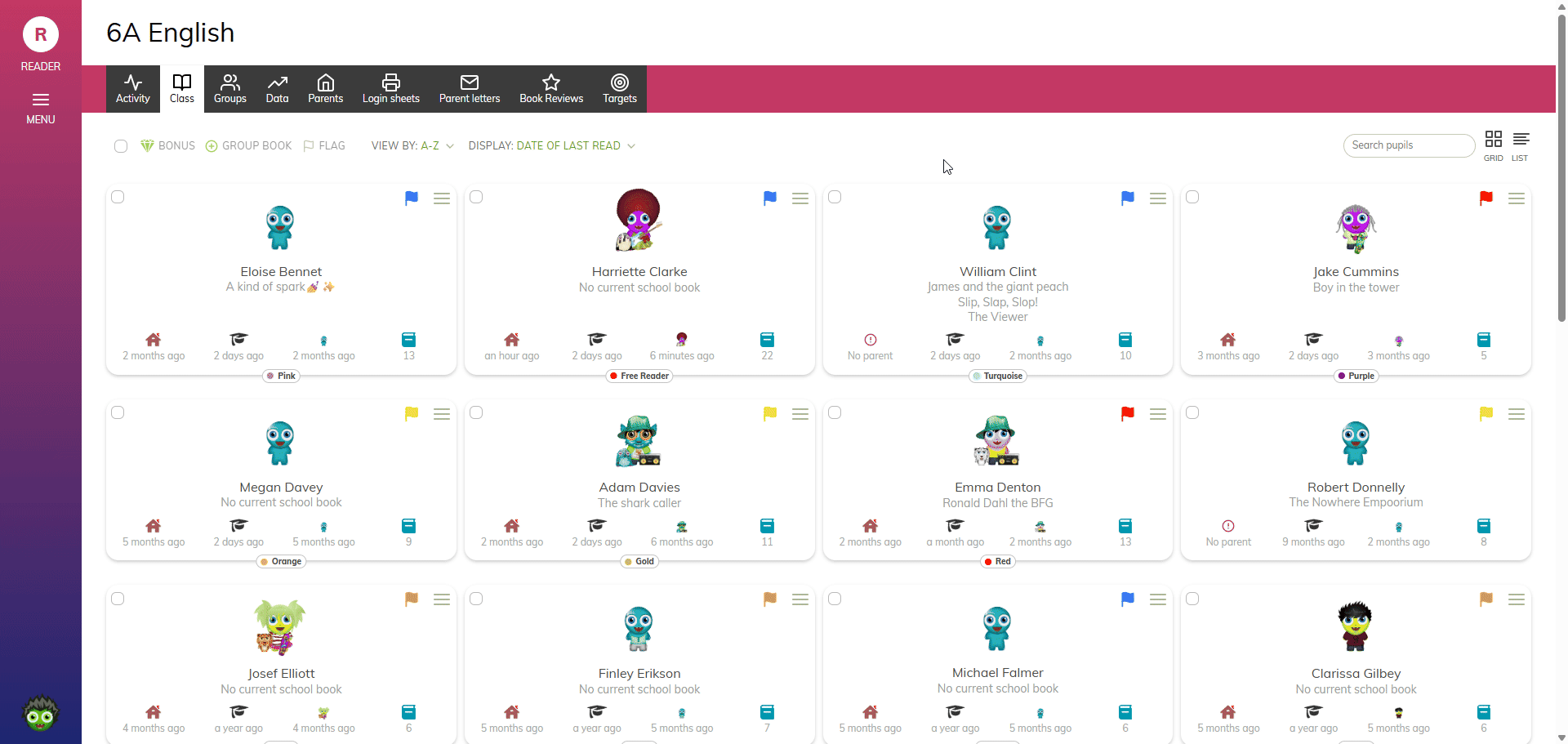
Setting Reading Targets
Teachers can set reading targets for Teacher logs, student logs and parent logs. Teachers can then see a traffic light overview of their class so they can easily gauge reading progress at a glance.
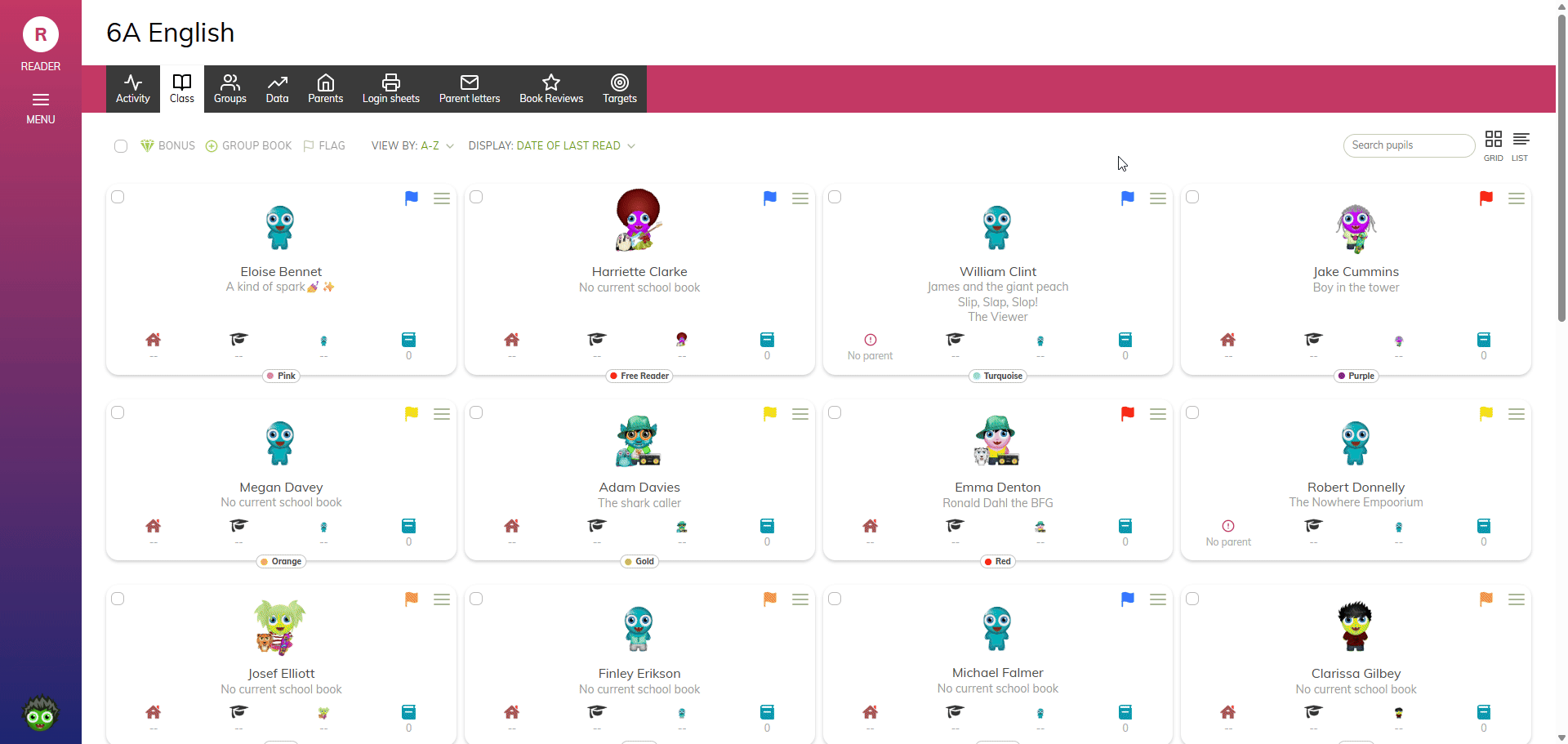
Class Activity Feed
Teachers can quickly see the status of their class with the activity feed. This allows teachers to monitor activity and give recognition when needed.
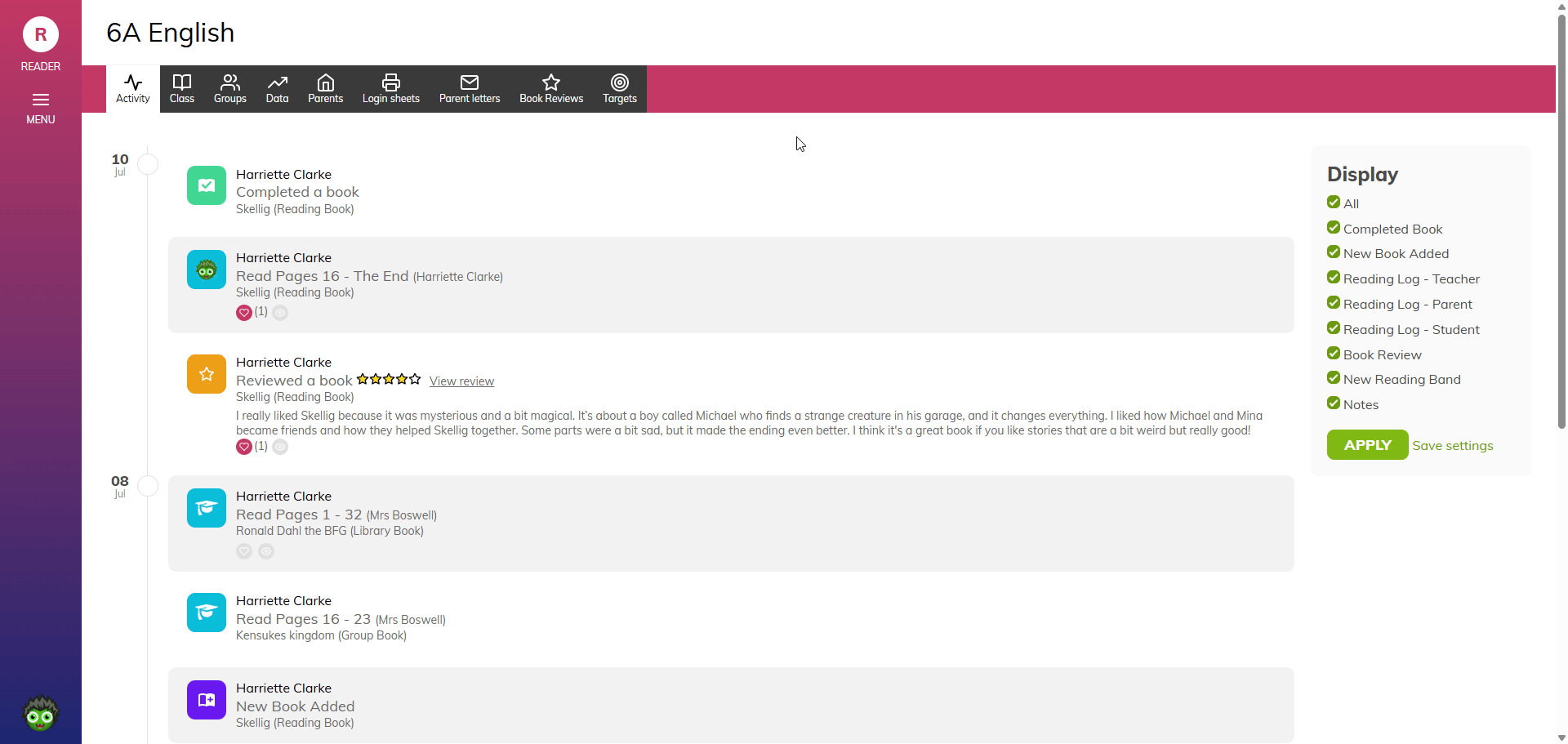
Book Reviews
Teachers can see book reviews that students have written upon completing a book. The teacher has the ability to edit, publish and archive a review.
Published reviews are then shown to students in their class.
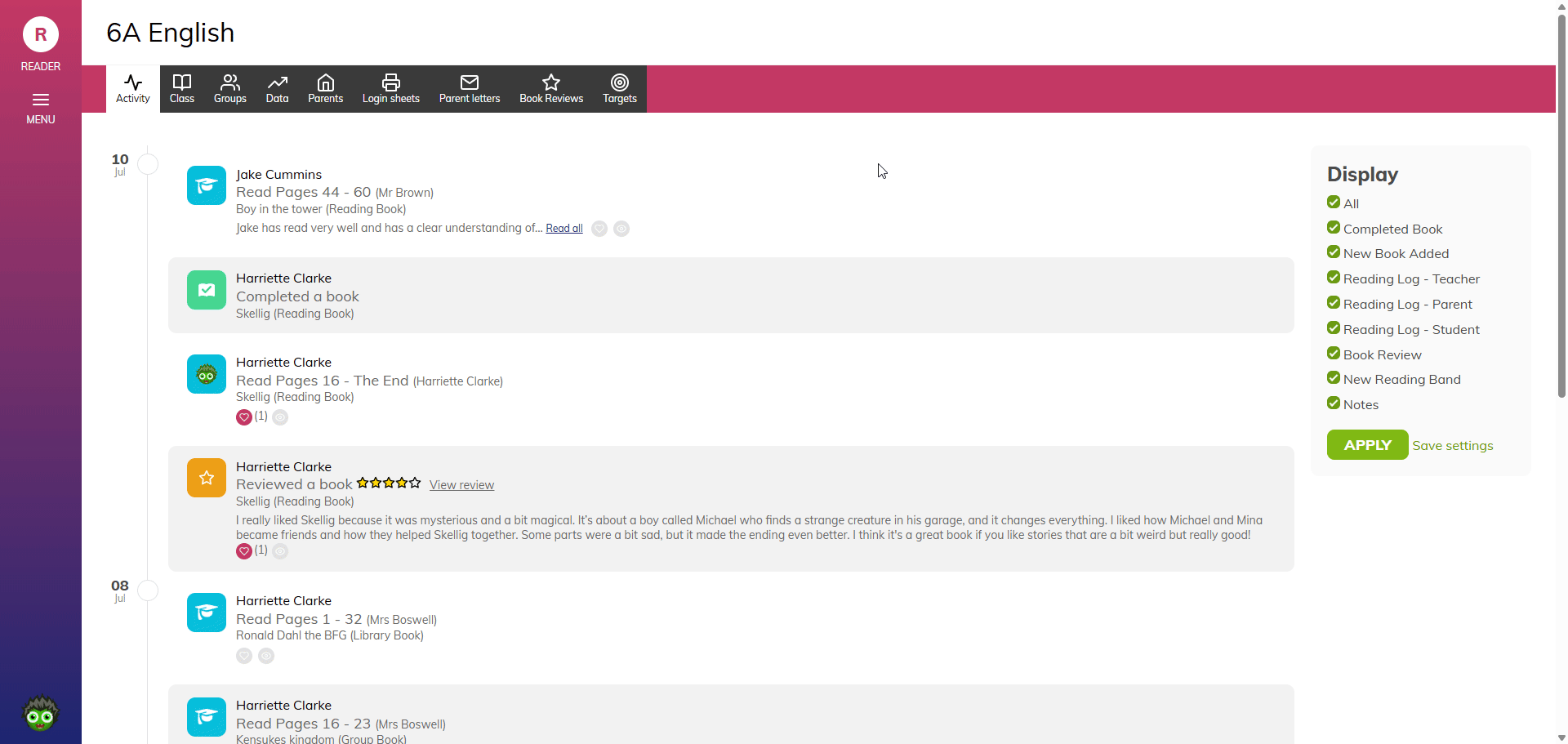
Award Students for Reading
Gems are a currency built into the platform. Students can use this currency to purchase trading cards and customisations for their characters. Each time a child reads, they earn gems, and teachers can assign bonus gems from the student's profile page.

Flag Students
Teachers can assign flags to students in their class. Your school can decide on what the flags represent. We suggest flagging your lowest 20% to allow for easy tracking and support.
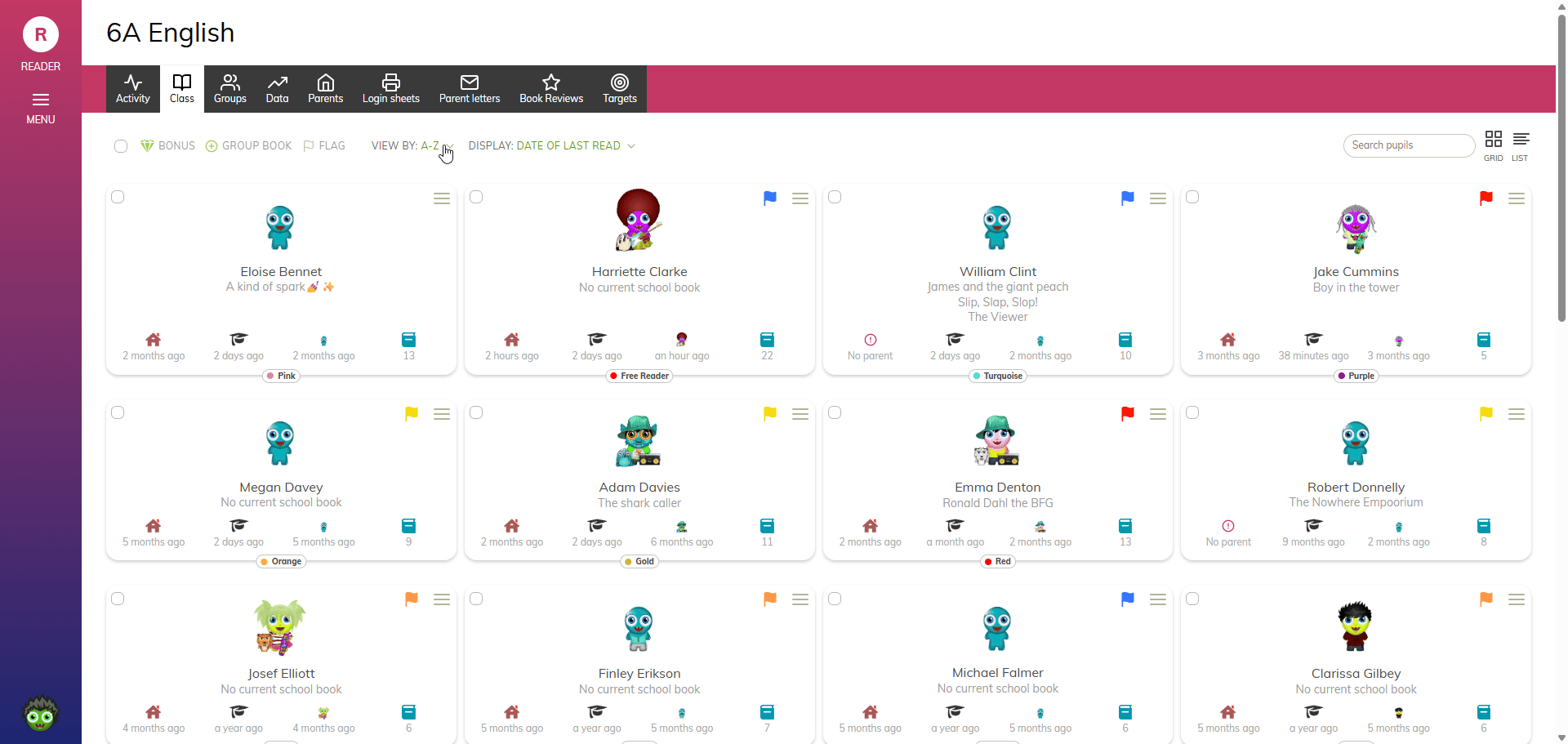
Data Overview
Track student reading data in our data dashboard. Teachers can see the reading frequency on a weekly basis for their class and compare it to previous weeks. Gain access to data lost with paper reading diaries!