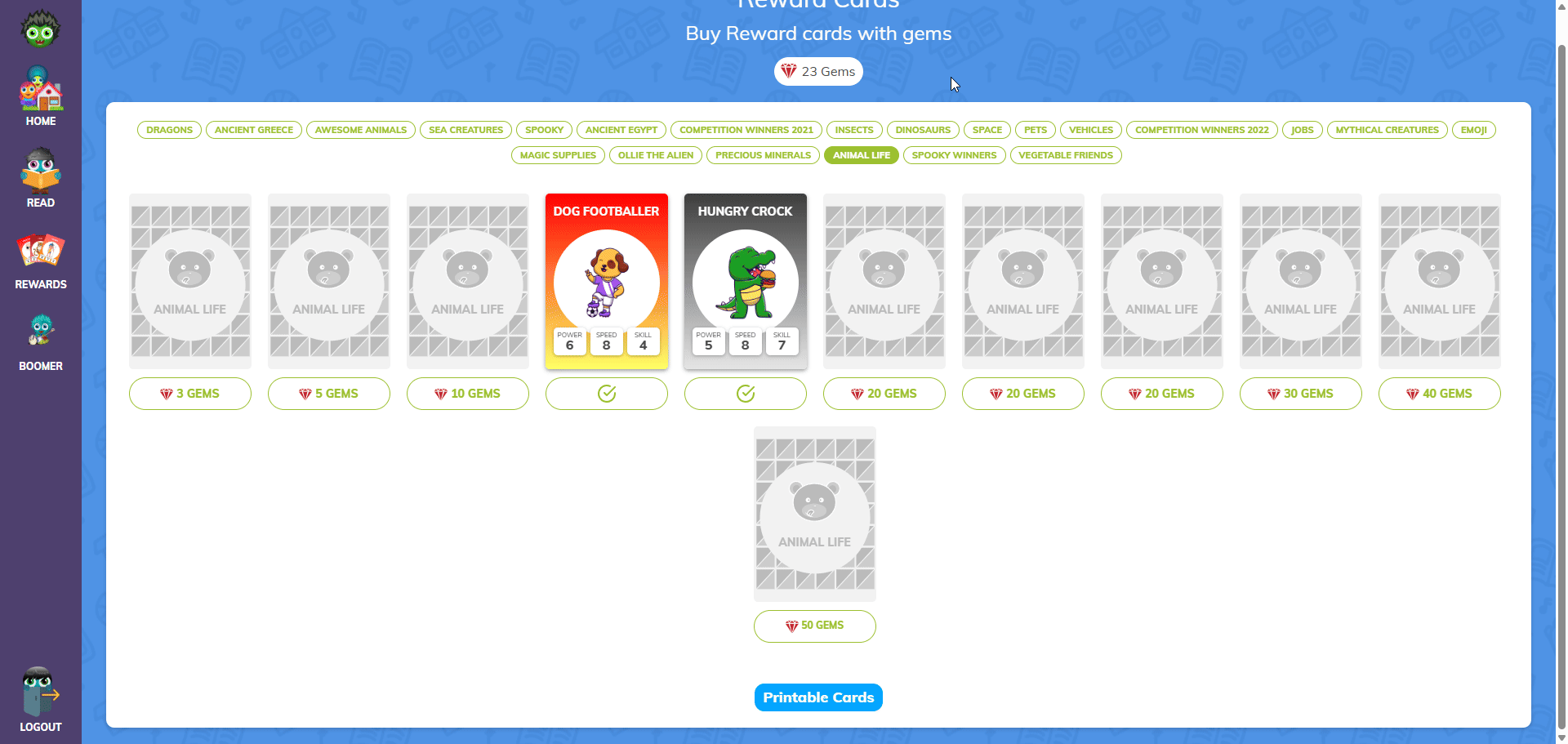Student Features
Adding a Reading Log
Students can easily log their reading from the student app. The minimum required is the page numbers, although children can log comments. Each reading log recorded will add a gem to their account - the more gems, the more children can 'buy'.
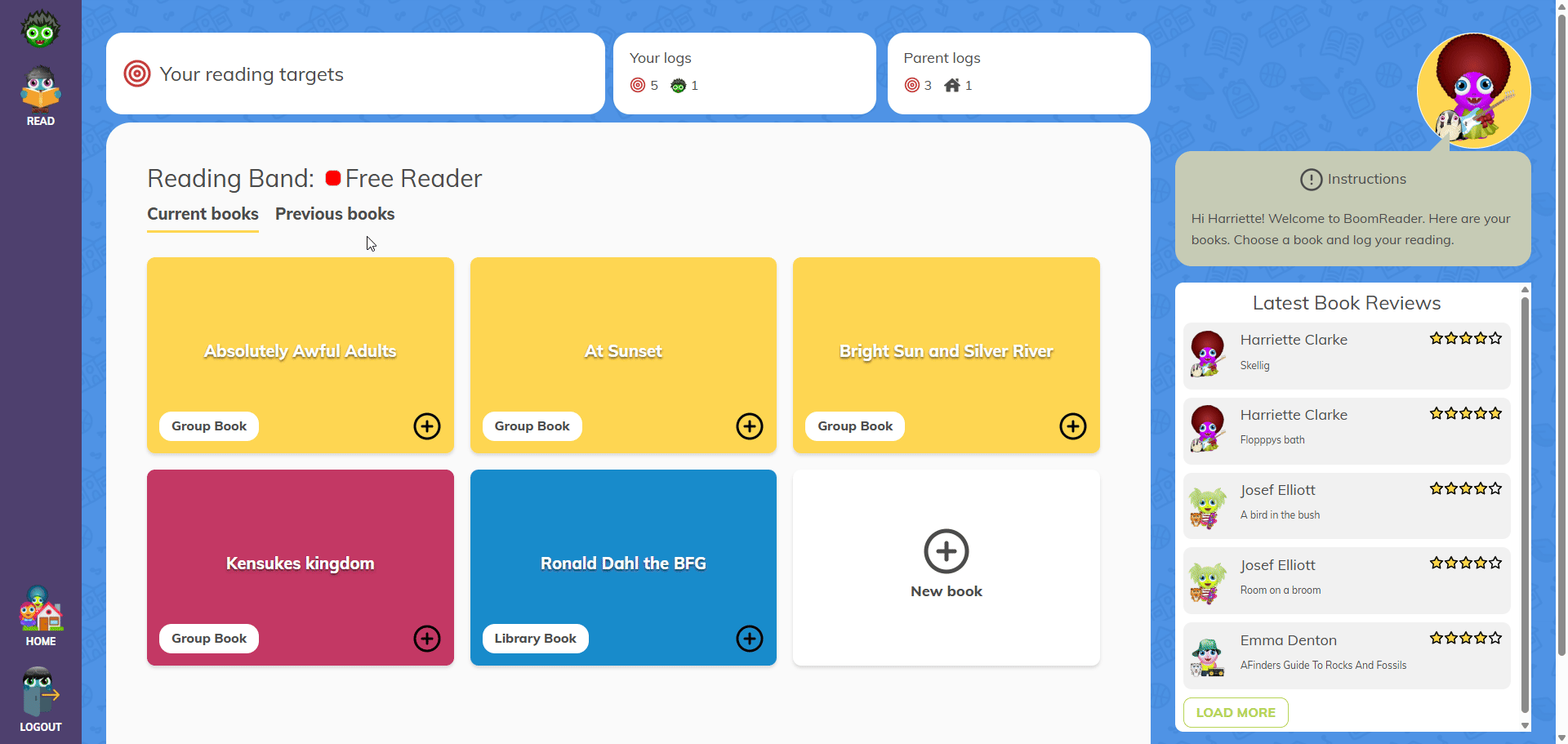
Reading Targets
Students can keep track of reading targets set by their teacher. Each student can have a school target, a parent target and a personal reading target. Each target met will reward the students with gems.
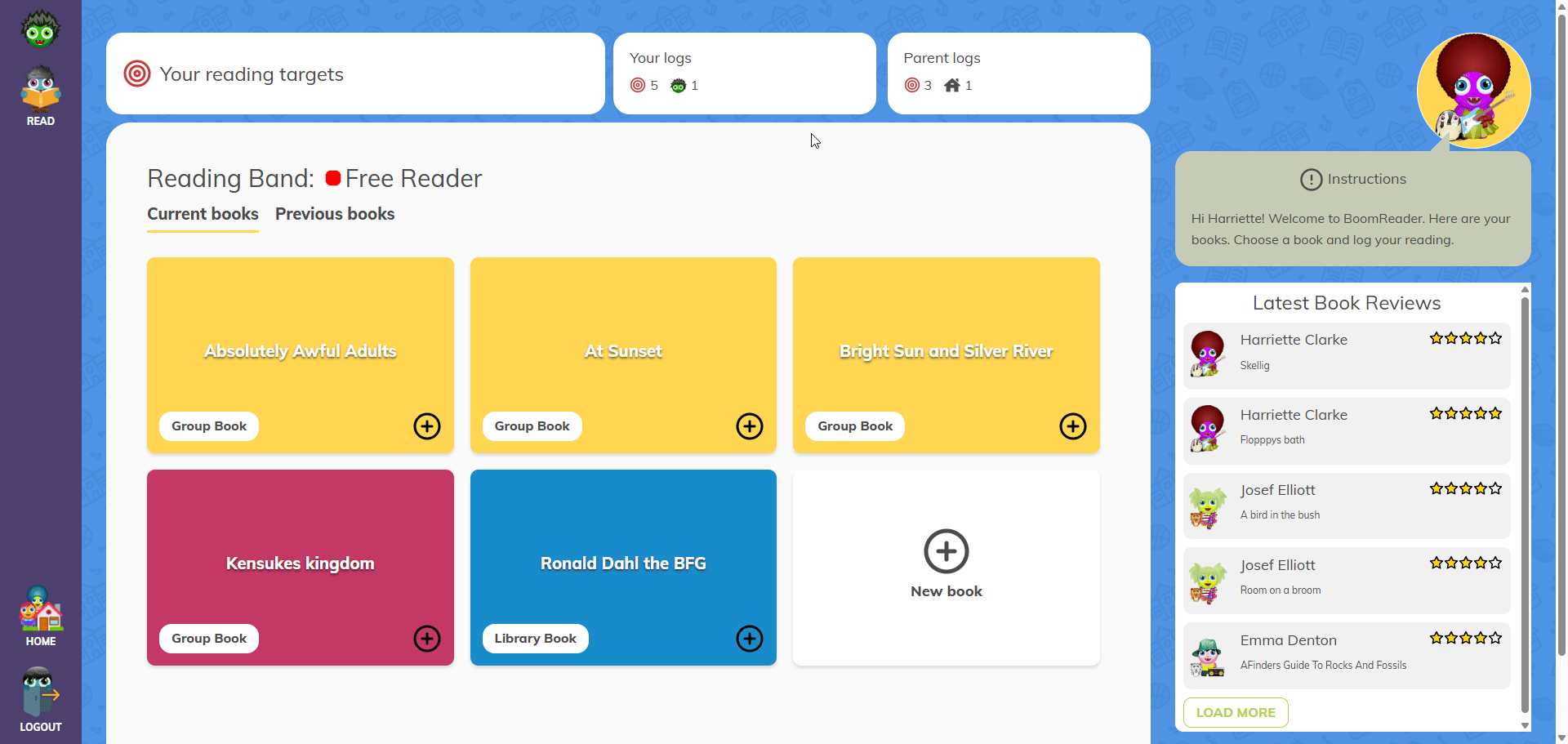
Adding a new book
Students can add books for school reading, library books, as well as a book chosen at home. Our database is huge - if the book isn't there, simply add it manually.

Book Reviews
Students can read teacher-approved book reviews created by other children in their school. The student can then choose to add that book to their reading list - a great example of peer recommendation.
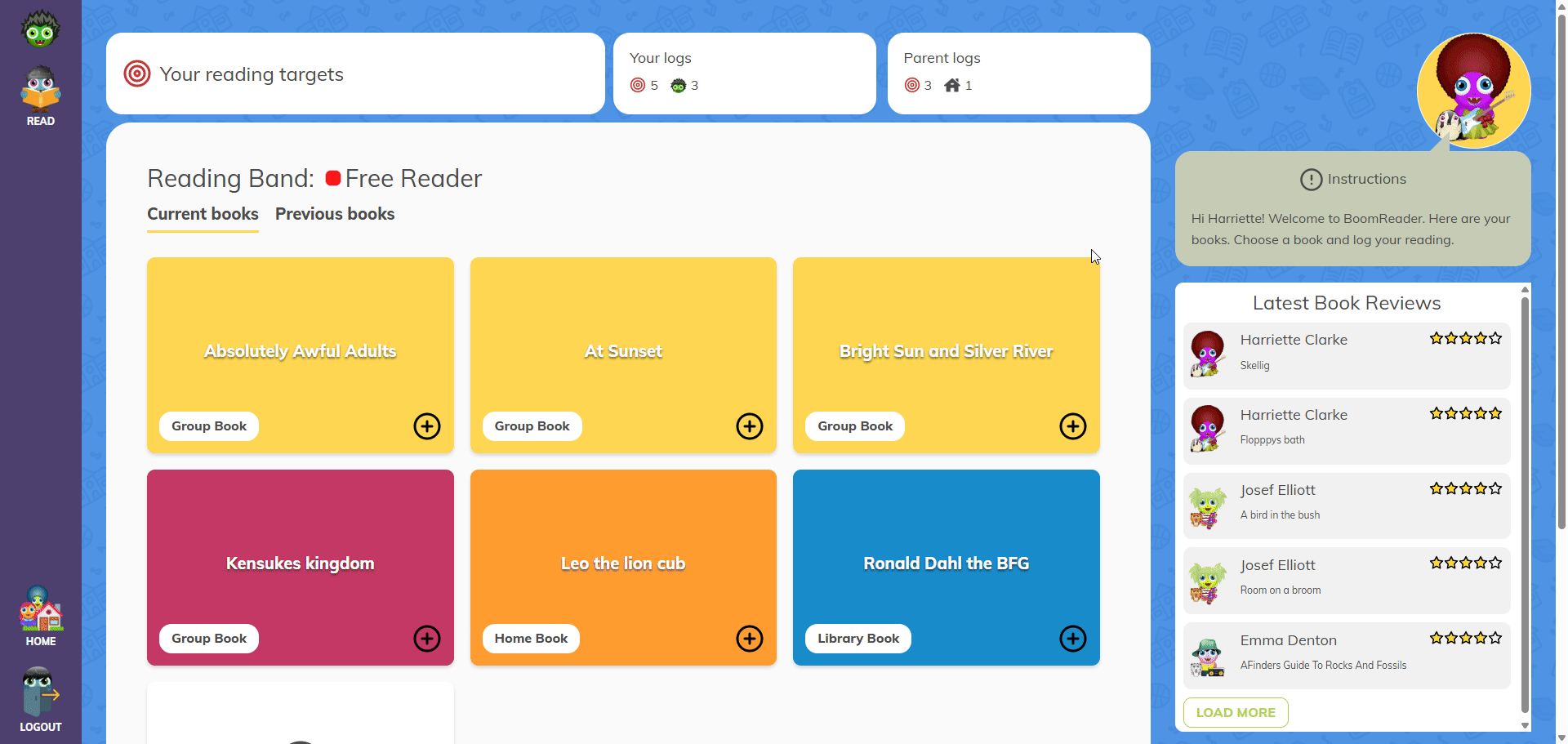
Boomer Customisation
Students can use their gems to purchase customisations for their Boomer. Reading = reward!
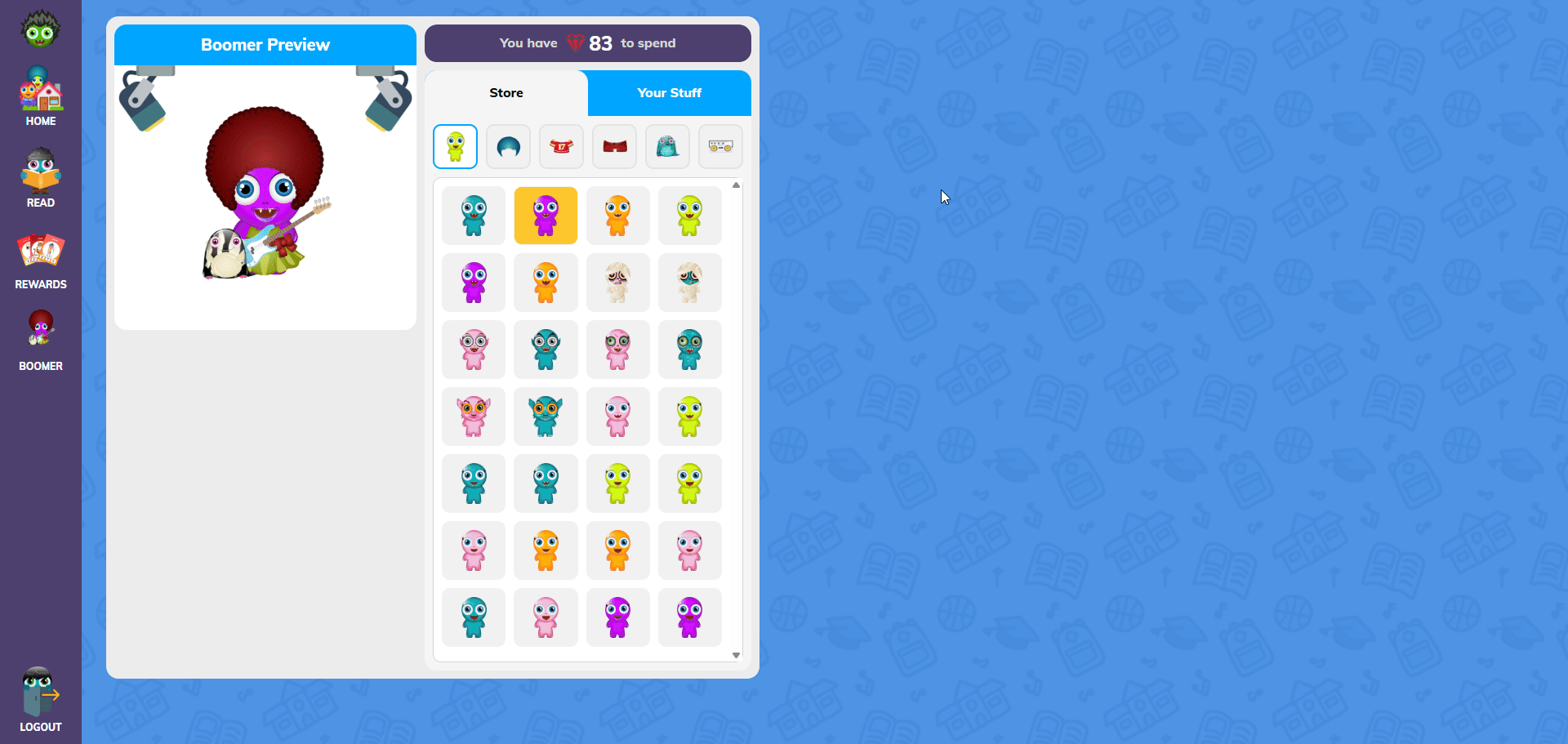
Trading Cards
Students can use their gems to purchase 'top trump' cards. These cards can be printed off and used in school to play against other students.